Microsoft released security updates for Windows 7 and Windows 8.1 until their end-of-support date. Windows 7 reached the end of support on January 14, 2020, and Windows 8.1 reached the end of support on January 10, 2023.
It is important to keep your device up to date with the latest security updates to protect against malware, viruses, and other security threats. If you are using Windows 7 or Windows 8.1, it is important to update your device to the latest version of Windows as soon as possible to continue receiving security updates.
To check for updates on Windows 7 or Windows 8.1:
- Open the Start menu and select Control Panel.
- Click on System and Security.
- Click on Windows Update.
- Click on Check for updates.
If there are any updates available, they will be downloaded and installed automatically. You can also set your device to install updates automatically by clicking on Change settings in the Windows Update window and selecting the option to install updates automatically.
It is recommended to regularly check for updates and install them as soon as they become available to ensure the security of your device.
Microsoft’s Patch Tuesday security updates address vulnerabilities that have been discovered in the software and help to keep users safe from potential threats. These vulnerabilities can be exploited by cybercriminals to gain access to your device and steal sensitive information, or to install malware or viruses. By installing the latest security updates, you can protect your device and your data from these threats.
In addition to installing security updates, there are other steps you can take to protect your device from potential threats. It is important to use a strong, unique password for your device and to avoid sharing it with others. You should also be cautious when opening emails or downloading attachments from unknown sources, as these can contain malware or viruses.
It is also a good idea to use antivirus software to protect your device from malware and viruses. Antivirus software can detect and remove these threats, helping to keep your device and your data safe.
In addition to protecting your device, you should also be cautious when using the internet and be aware of potential threats. Be careful when entering sensitive information online, such as passwords or credit card numbers, and make sure that you are using a secure connection. You should also be cautious when clicking on links, as they can lead to phishing websites that are designed to steal your information.
By following these best practices and installing the latest security updates, you can help to protect your device and your data from potential threats. It is important to stay vigilant and to take steps to secure your device in order to keep it and your data safe.